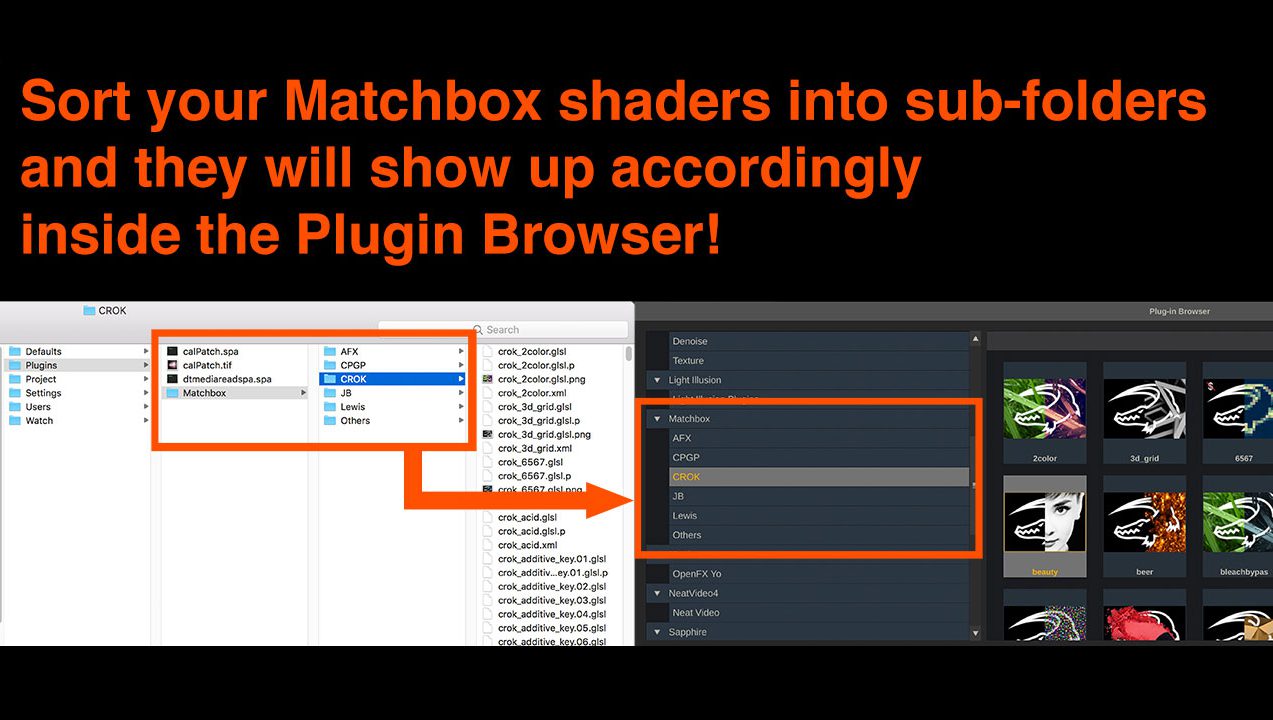

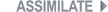
Did you know… that you can sort your Matchbox shaders into subfolders?
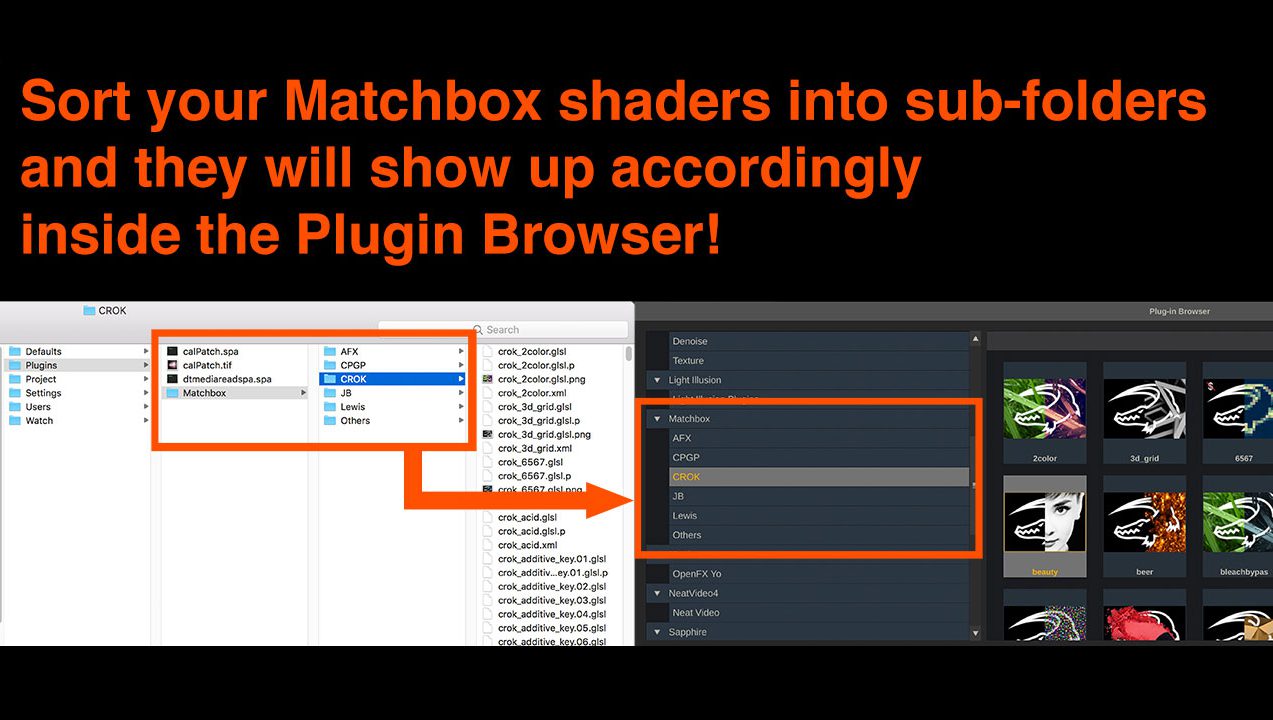
Matchbox shaders can create absolutely stunning effects and help you shape your images.
SCRATCH supports quite a range of shaders since the release of v9.
Get the free collection here and watch this video on how to install and use them!
You will very soon find, that this collection will add a huge amount of new effects to your plugin browser.
To sort them, you can just create subfolders inside the Matchbox folder and sort all shaders into those.
The SCRATCH plugin browser will then show all shaders in the same folder structure.
One word of caution though: You cannot have one shader in two folders at the same time (in this case only the first one found will show up).
However, maybe you want to maintain a “Favorites” folder with duplicates of shaders – in this case, just rename all shader-related files and add a string (like e.g. “Fav_”) to the beginning of each filename.
Enjoy 😉 !