

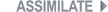
ScopeBox now natively supports all Assimilate products!

As of today, DivergentMedia ScopeBox now ships with native direct ScopeLink support for all Assimilate products. ScopeBox offers a set of high quality scopes, like Waveform, RGB Parade, CIE-Plot, Vectorscope and others. Being a separate app, you can run it next to the Assimilate software on a second screen.
The setup is simple: Install ScopeBox and click the “Install additional Software” menu item from the ScopeBox
menu in the OSX taskbar (hold down the Option-key to enable it). After the installation, start SCRATCH or any other Assimilate tool and go to System Settings ==> SDI Configuration. In there you will find the ScopeLink device. Enable it and the output channel below and finally add ‘Assimilate’ as a ScopeLink source inside ScopeBox – done! Follow the video below for exact steps:
Get your 14-day ScopeBox trial license as well as a FREE 6-month license for any and all Assimilate products from the links below: